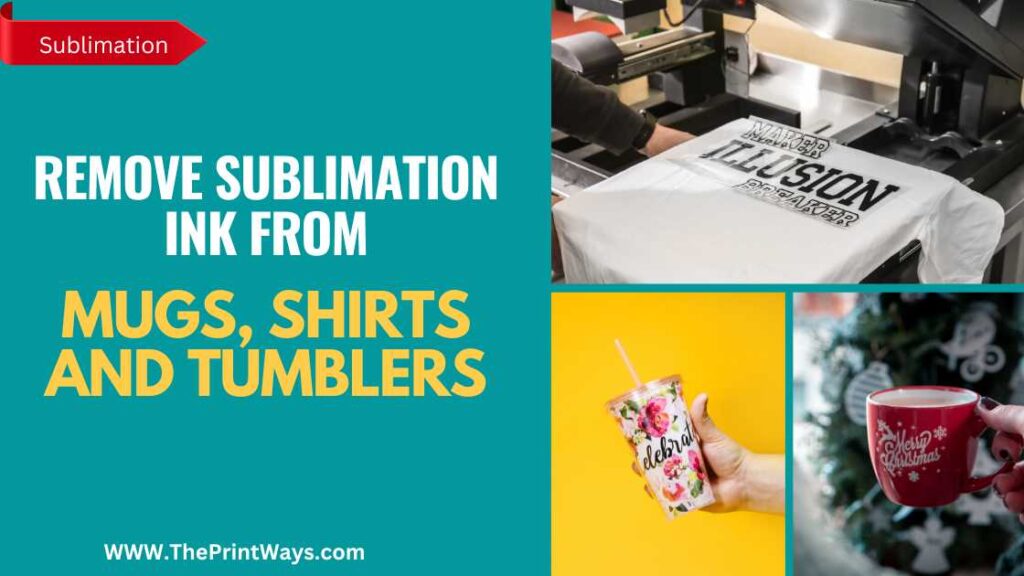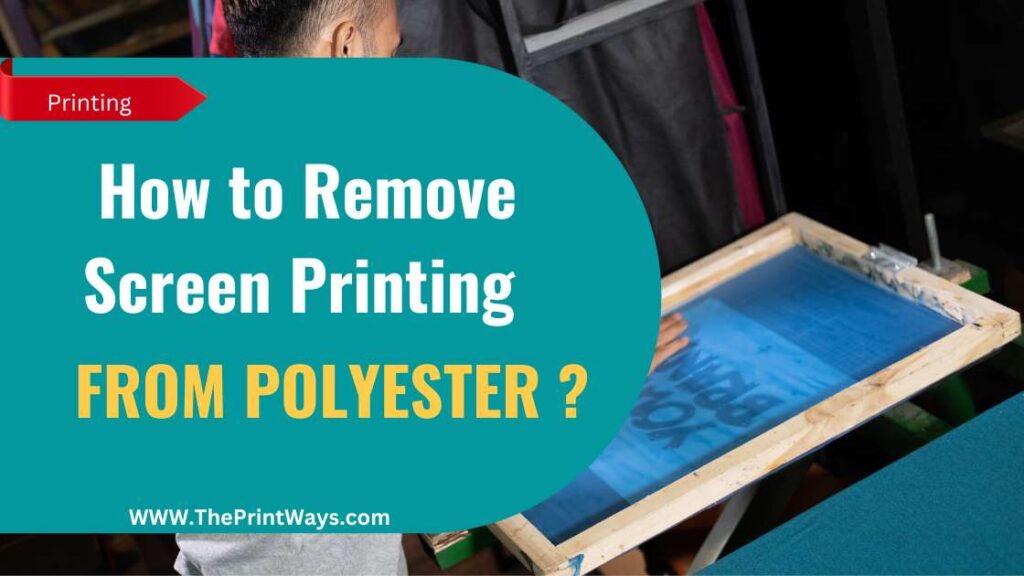Are you fed up with ineffective sublimation transfers? Have you experimented with several transfer paper and press settings yet still need to be satisfied with the final product?
The substrate itself is at fault rather than your tools or methods. This article will discuss the typical reasons why your sublimation is not transferring and provide you with the resources to diagnose and resolve the problem permanently.
Why is my sublimation not transferring? What’s the reason?
Sublimation printing is a technique that transfers dye from a particular paper to a substrate, such as fabric, to create colorful, long-lasting graphics. Unfortunately, sublimation transfer doesn’t always produce the desired results.
But Why is my sublimation not transferring? There are several possible causes, some of which are:
- Incorrect Temperature and Time
- Poor-quality sublimation paper
- Cheap quality sublimation Ink
- Improper pressure
- Substrate material
- Contaminated substrate
These are the most probable and common reasons of sublimation not transferring, and one of them might be the cause why is your sublimation not transferring. Let’s talk about each reason and their solution so you can understand better to solve the problem.
Reason 1: Incorrect Temperature and Time Settings

Sublimation transfer is extremely sensitive to both temperature and time. Ink won’t adhere to the substrate properly if the time and temperature are off.
Because of this, the transfer may need to be more effective, complete, or nonexistent. Sublimation ink’s behavior during the transfer process is highly sensitive to temperature.
The ink will not evaporate and transfer to the substrate if the temperature is too low and it can be the cause why the sublimation is not transferring. So make sure to set the appropriate temprature and time according to various substrates.
Related post: How to Fix Sublimation Mistakes?
However, suppose the temperature is too high. The link may overheat and scorch in that case, resulting in a smudged or otherwise unreadable transfer.
The timer’s setting is also significant because it dictates how long the transfer will be subjected to heat and pressure.
The ink might only adhere to the substrate correctly if given enough time to dry. A poor or illegible transfer could result if the ink is allowed to heat up and burn for too long and this also can be the cause why the sublimation is not transferring.
Solution:
Sublimation transfer processes vary regarding the ideal temperature and time for the procedure. Thus it’s essential to refer to the instructions for your particular method.
The best course of action is to refer to the manufacturer’s guidelines, specifically the recommended temperature and time range (often 385°F – 400°F) (usually between 60-120 seconds).
It is also essential to check the heat press’s calibration for repeatable outcomes.
Reason 2: Poor Quality Sublimation Paper

Another significant reason why sublimation not transferring sometimes is low-quality sublimation paper. Sublimation paper is a crucial part of the transfer process, and utilizing low-quality paper can lead to disastrous results.
Low-quality sublimation paper may have an inadequate thickness or weight, reducing its capacity to absorb and retain ink. This can result in a poor or ineffective transfer or the transfer failing altogether.
Furthermore, the low-quality paper may have a short-release coat, which is the layer that facilitates ink transfer from the paper to the substrate.
If the release coat is inadequate, the ink may not be entirely separate from the paper and transfer to the substrate.
Solution:
If you use low-quality sublimation paper, the ink may not transfer or transfer improperly. The best course is to use only high-quality, compatible sublimation paper.
Better transfer quality and longer transfer life can be achieved by investing in high-quality sublimation paper made for the transfer process.
Reason 3: Cheap Quality Sublimation Ink
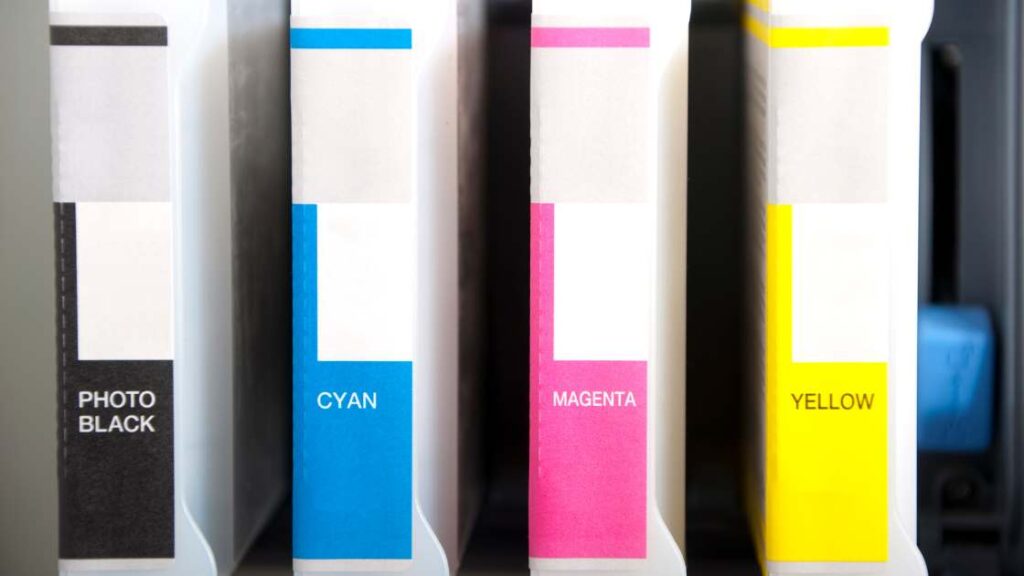
Not all sublimation inks are made equal, and utilizing low-quality ink might lead to unimpressive transfers.
Poor transfer quality can result from several factors, including the presence of contaminants in the ink, insufficient pigmentation, or low molecular weight.
Solution:
Make sure the sublimation ink you choose is suitable for your printer and the material you’ll be printing on. Find an ink designed for sublimation, has a high molecular weight and is highly pigmented when you browse for sublimation ink and also see how to choose right sublimation ink ?
Reason 4: Improper Pressure

Failed sublimation transfers can also be caused by pressing them at the wrong temperature or too long. Too low of a temperature and the transfer may not adhere properly; too high of a temperature may get discolored or deformed.
The transfer may only be wholly absorbed into the substrate if the press duration is adequate, leading to a partly transferred image.
Solution:
Incorrect pressure applied during the transfer process can ruin the sublimation ink. Suppose you want to get a good transfer.
In that case, you should utilize a heat press machine explicitly made for sublimation transfers and push down hard enough. Depending on the substrate material and transfer method, a pressure range of 15-30 pounds is suggested.
Reason 5: Substrate Material Issues

Incompatibility between the substrate and the sublimation process is a leading cause of unsuccessful sublimation transfers.
Bad adhesion, fading, or discoloration of the transferred image might occur if the substrate and sublimation technique are incompatible.
Solution:
Incompatible substrate materials can result in a failed sublimation transfer. Thus it’s essential to choose wisely. Finding a substrate material, such as polyester or polymer-coated materials, that is compatible with sublimation ink is the ideal answer.
Additionally, ensure the substrate is clean and free of any oils, dirt, or other impurities that could impede the transfer.
Also Read: How to fix a sublimation mistake on a shirt ?
Reason 6: Dirty or Contaminated Substrate
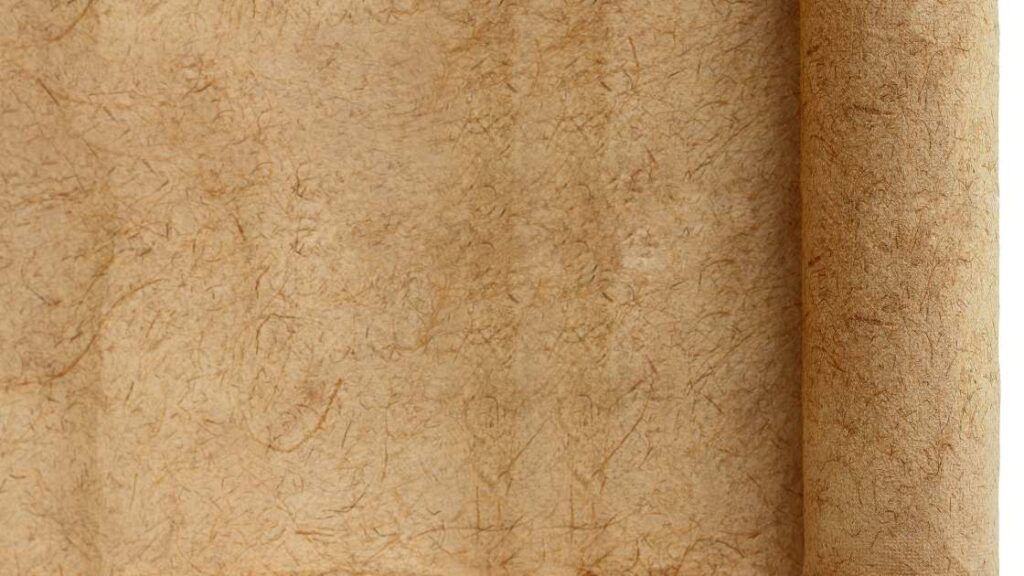
Poor transfers might result from dirt, oils, and other impurities on the substrate surface. These impurities may hinder the transfer’s adhesion or cause the transferred image to fade or change color.
Solution:
Sublimation ink may not adhere correctly to the substrate if dirt, oils, or other impurities are present. The best action is to wipe out the substrate with a clean cloth and a mild soap solution, just in case, and then apply the transfer.
Substrate material should be kept in a sterile and dry environment to maximize the likelihood of successful transfers and minimize the risk of contamination.
Conclusion
In conclusion, there are a variety of factors that could be the cause why the sublimation not tranferring. Still, take the necessary precautions and use the appropriate solutions.
You should be able to get the results you want. Sublimation transfers can be made that are colorful and durable with the proper preparations, such as employing the optimal temperature and time settings, a superior substrate material, and a premium sublimation paper.