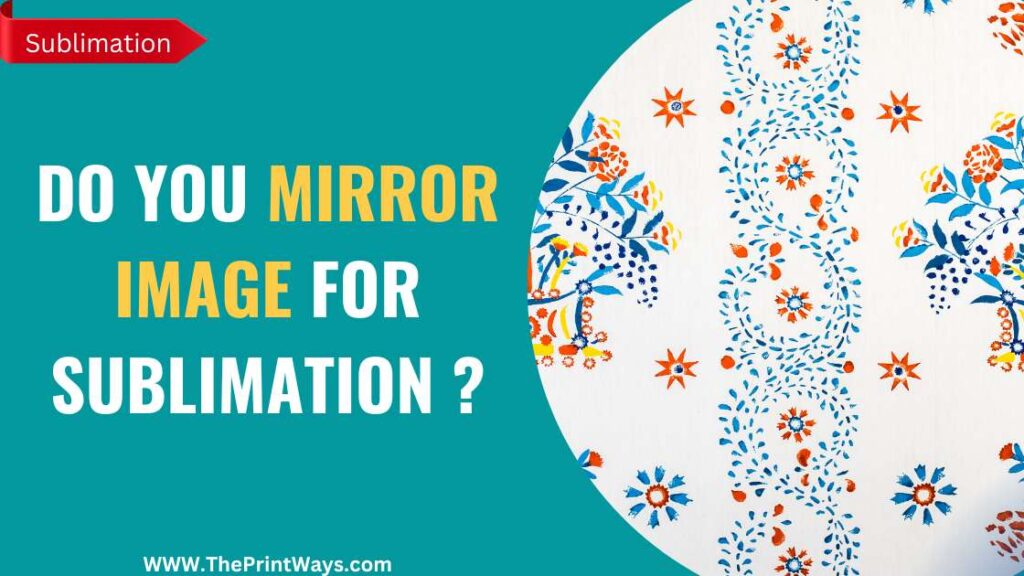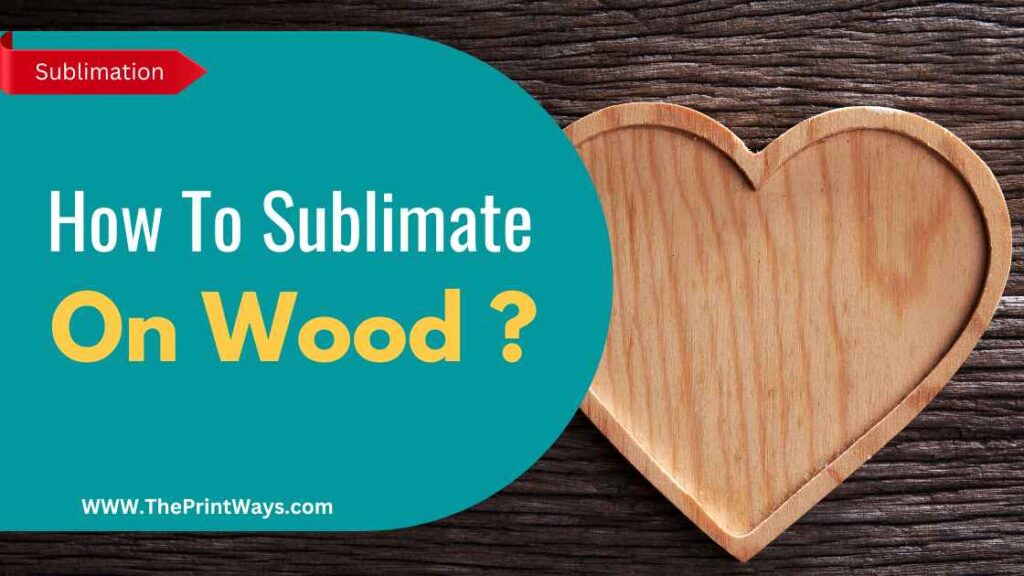If you’re into sublimation printing, you know it requires a bit of finesse and attention to detail to get the perfect result. Many people ask that Do you mirror image for sublimation? One of the most important steps in sublimation printing is mirror imaging, a crucial process ensuring your design comes out how you intended it to.
This article will examine mirror imaging and its importance in sublimation printing. We’ll also provide some tips for getting it right every time so that you can create beautiful, high-quality products that your customers will love.
What is Mirror Imaging?

As was previously mentioned, mirror imaging entails a horizontal flip of your design before printing it onto transfer paper.
This is necessary because the ink is transferred to the fabric or material in reverse when using sublimation printing, so this process is essential. If you don’t mirror image your design, it will print backwards, which isn’t great if you’re making an image or pattern.
Related post : How to print a 4×6 photo from iPhone?
Most design programmes make mirror imaging a breeze. Suppose you want to mirror your design or flip it horizontally.
In that case, you can usually do so with a few mouse clicks or keystrokes on the keyboard in most design programmes. Mirroring your design prepares it for transfer to your substrate via printer.
Do you have to mirror image for sublimation?
For accurate results in sublimation printing, mirror imaging is necessary. Sublimation printing, as previously mentioned, is a reverse process that transfers ink onto the fabric or material.
This implies that your design will print backwards if you don’t use a mirror image.
Tip : Let’s say you’re trying to screen-print the word “LOVE” onto a T-shirt. If you don’t reverse your design, the word “EVOL” will appear on the shirt, which you did not want. Suppose you’re trying to make a specific picture or pattern. In that case, mirror imaging will ensure it turns out how you envisioned it.
How to mirror image for sublimation?
Excuse me! You need not worry if you wish to print a mirror image from your computer for sublimation, as this task is simple.
The first step in printing an image is opening it in the programme of your choice. Then, locate the “Properties” or “Settings” option under the “Print” menu.
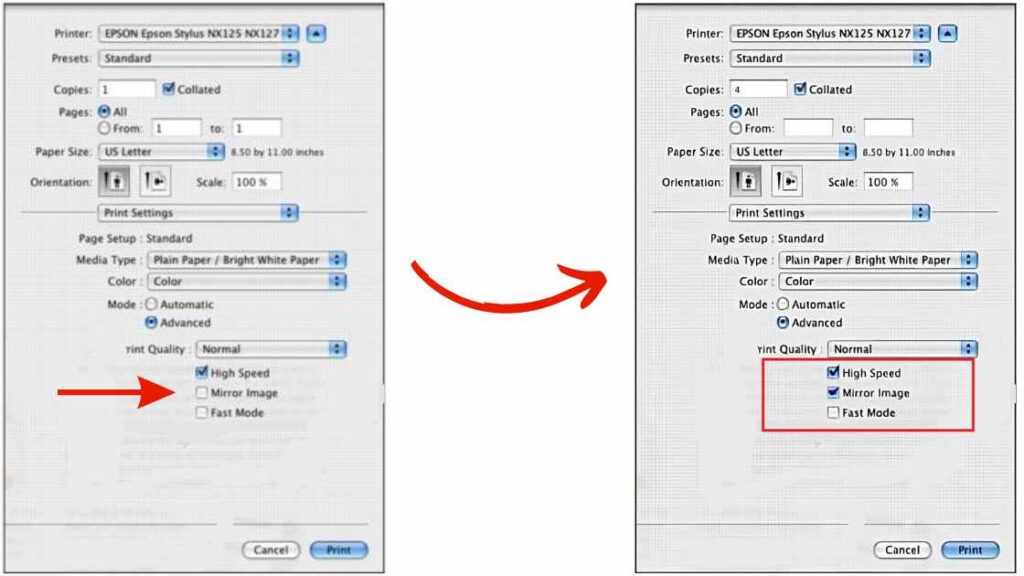
You should then look for a switch to reverse or mirror the image. This setting may be labelled “Mirror Image,” “Flip Horizontally,” or another descriptive name. Once you select, the image will be horizontally flipped or mirrored.
Also Read : How to crop in Silhouette Studio ?
After that, select the print option and load your printer with sublimation paper. Remember that the image you print will be flipped horizontally and vertically from what you see on your screen if you print a mirror image.
That sums up the whole thing. Create your unique item by transferring the mirrored image from the sublimation paper onto your substrate, and wishing you all the best as you press on with your printing endeavours.
Mirror Imaging Tips for Sublimation Printing

Now that you understand the significance of mirror imaging in sublimation printing, we’ll go over some best practices for ensuring consistent results.
Check your design before printing.
Always double-check that your design is mirrored properly before printing it onto transfer paper. Ensure the design is mirrored correctly before printing to save on transfer paper and ink.
Use the right software.
Make sure you’re employing mirror imaging capabilities in your design software. It’s safe to assume that this function is included in your design programme of choice, but verifying it is never a bad idea.
However, you can always manually flip your design horizontally if your software doesn’t have a mirror imaging function.
Test your design before printing on your final product.
Testing your design before printing it on the final product is recommended. Before committing to transferring them to your product, you can test the colours and design on the transfer paper first to ensure they look good together.
You can make changes before wasting transfer paper or ink if something doesn’t look right.
Don’t forget to mirror the image text.
Don’t forget to flip the text around when you’re editing it. It’s easy to overlook this step, but it’s just as crucial as mirroring your design. Your text will appear backwards unless you use a mirror image.
Use a heat press
An effective heat press can guarantee a flawless design transfer—the consistent heat and pressure generated by a heat press uniformly transfer ink to the printed product.
Transferring a design with iron or another tool can help avoid problems with the design getting smudged or moving around.
Use high-quality transfer paper.
The success of your design may also depend on the quality of the transfer paper you use. Transfer paper optimised for sublimation printing should be used. This can benefit your design’s transferability and the final product’s colouration.
Don’t rush the process.
Printing with sublimation requires calm concentration and careful planning. Take your time and avoid rushing, as this increases the likelihood of making mistakes and producing a subpar result.
If you want your design to turn out the way you envisioned it, take your time and pay close attention to the instructions.
Also Read : How to print on Black paper ?
Check out this tutorial :
Frequently Asked Questions
Q: Can I print on dark-coloured products using the sublimation method without mirroring my image?
Sublimation printing cannot be used directly on dark products without mirroring the image. Sublimation ink is translucent, so it will take on the hue of whatever it is printed on. Avoid a washed-out, dark print by mirroring your image before applying it to a dark background.
You can get crisp, clear prints on dark products using a white base layer or transfer paper made for dark surfaces.
Q: Do you mirror image for sublimation tumbler?
Sublimation tumblers require a mirrored image of the design. Sublimation printing necessitates copying your design onto transfer paper before applying it to your final product under heat and pressure.
Because of the mirrored image, your design will be transferred to the tumbler in the correct orientation and layout.
Q: Do you mirror sublimation images?
Sublimation images must be mirrored before printing, which is correct. Because in sublimation printing, the design is first copied onto transfer paper, and then the paper is heated and pressed onto the product.
By inverting the image, you can be sure it will be reproduced without distortion or skewing of the original design.
Final Thoughts
To ensure that your design is reproduced accurately via sublimation printing, mirror imaging is essential. Beautiful, high-quality products that your customers will adore can be made by following these guidelines and checking your work thoroughly.
Use good transfer paper, double-check your design before printing, and press it evenly with a heat machine. Stunning sublimation prints can be made with just a little time and effort.