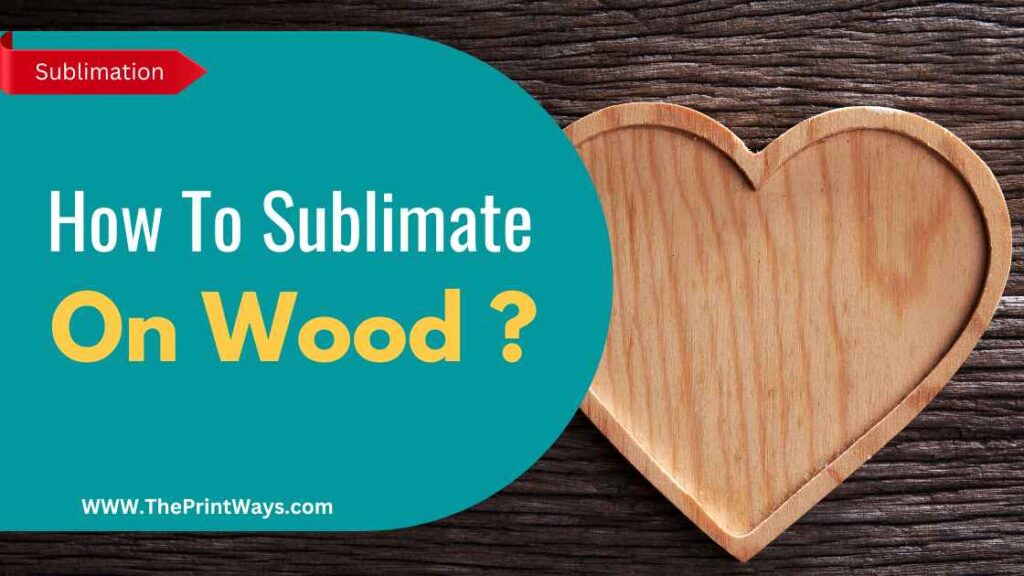Have you ever heard of sublimation printing? It’s an innovative kind of printing that is becoming increasingly popular in the world of design and art. It has been used to create all kinds of works, from t-shirts to mugs and beyond. But what exactly is it?
In this article, we’ll be taking a closer look at what sublimation printing is and how it can be used for creative projects. Sublimation printing takes advantage of heat transfer technology to produce vibrant images with stunning detail.
Unlike traditional inkjet prints, which are printed onto paper, sublimation uses special dyes that are transferred directly into fabric or other materials through a process called dye sublimation. This means that the colors don’t fade over time like they do with regular inkjet prints – giving your designs a long lasting impression!
What is Sublimation Printing ?
Sublimation printing is a type of digital printing that uses heat and pressure to transfer dye onto things like fabric, plastic, or metal. To do this, special dye-based inks are used to print a pattern on transfer paper.
The printed transfer paper is then put on the material and a heat press machine is used to heat and press on the paper.The heat and pressure cause the dye to sublimate, or change into a gas.
The gas then moves through the threads of the material and hardens, leaving an image that is bright and lasts for a long time. Sublimation printing is often used to make personalized clothing, advertising items, and signs.
Also Read: Sublimation vs Screen Printing: Ultimate Comparison (2023)
Required Tools For Sublimation Printing

Sublimation printing is a popular method for producing high-quality, vibrant prints on a variety of materials. To perform sublimation printing, there are several tools and equipment required, as well as specific steps to follow for a successful print.
1. Sublimation Printer
A sublimation printer is the first thing you’ll need. These printers are made to work with sublimation ink and can print on sublimation paper. Sublimation ink is a special kind of ink that is meant to transfer to polyester or polymer-coated materials when heat is applied.
2. Sublimation Transfer Paper
The next thing you’ll need is sublimation paper, which is coated in a special way so that it can transfer the picture from the printer to the substrate. It’s important to make sure that the sublimation paper works with the printer that will be used.
Also Read: Which Type of Sublimation Protective Paper is Best ?
3. Heat Press
Once the design has been printed on the sublimation paper, it is time to transfer the picture onto the substrate. For this step, you need a heat press.
The heat press heats and presses the sublimation paper and substrate, which lets the ink move from the paper to the substrate. Depending on the materials being used, the temperature and time needed for the transfer process will be different.
4. Sublimation Blanks/Substrates
Sublimation blanks are also needed for this method. These are materials or items that have a layer of polymer on them, like mugs, T-shirts, keychains, phone cases, and more.
It is important to make sure that the sublimation blanks being used are compatible with the sublimation printer and ink being used.
5. Heat-Resistent Tape and Protective Paper
Before the transfer process, the sublimation paper is put on the base and held in place with heat-resistant tape. The heat press is then heated to the right temperature, and the substrate is put on its bottom platen.
The sublimation paper and protection paper are then put on the substrate, and the top platen of the press is closed. Once the transfer process is done, the protective paper is taken off and the substrate is left to cool.
Any extra ink that may have bled off during the transfer process can be cleaned with a lint roller or a cleaning cloth.
6. Cleaning Supplies (Optional)
Lastly, it is important to have cleaning supplies on hand, such as a lint roller, cleaning solution, and cleaning cloth, to maintain your printer and heat press after use.
Related: 6 Reasons of Sublimation not Transferring (With Solutions)
Step-By-Step Sublimation Process

- Pick your pattern: To get started, choose out an image to print. You can either make your own design with programs like Adobe Photoshop or Illustrator, or you can get one from a website that sells such things.
- Print the Design: To print your design, you’ll need sublimation printer paper and a sublimation printer. Use sublimation paper, which has a coating that prevents the ink from bleeding through when transferred to fabric.
- Prepare the Fabric: Prepare your fabric by cutting it to the required dimensions. Make sure it’s ironed and wrinkle-free.
- Pre-Heat the Heat Press: The heat press must be preheated to the appropriate temperature before use. Refer to the care instructions that came with your sublimation paper or cloth for the optimal temperature. For polyester fabric, the safest temperature is roughly 375 degrees Fahrenheit (191 degrees Celsius). Preheating your press is essential for maintaining a constant temperature throughout the operation.
- Place Fabric Into Heat Press: Placing the fabric on the heat press and then the sublimation paper on top of it is the proper way to position the two materials. Make sure the pattern is facing down when using the fabric. Check for creases and folds in both the paper and the fabric, and make any necessary adjustments.
- Close the Heat Press: Close the heat press and push down for the specified period of time to press your fabric. Your sublimation paper or cloth likely came with some sort of recommended time frame included within the instructions. The ink on the sublimation paper will transfer to the cloth as a result of the heat and pressure during this period.
- Remove Sublimation Paper: When the timer goes off, open the heat press cautiously and take off the sublimation paper. Take care, that material could be hot.
- Check For Mistakes: To complete your fabric, you may need to return it to the heat press for a few extra seconds to properly fix the ink into the fabric. You should refer to the manual that came with your sublimation paper or fabric if you have any questions about this. This process makes the design more resistant to washing and fading on the fabric.
- Clean the Supplies: Make sure to wipe down your heat press and any other tools you used to ensure no ink leaked onto other surfaces when you’re finished.
Related Post: Do you Mirror Image for Sublimation ?
Types Of Substrates For Printing

Sublimation substrates are the materials that will take the sublimation ink and be imprinted with the image. Sublimation substrates come in many forms, but some of the more popular and widely adopted ones are:
Polyester fabrics: Fabrics made from polyester are the most popular choice as sublimation substrates because of their ability to absorb and hold onto dye molecules.
Ceramic tiles: Sublimation printing is a viable option for ceramic tiles because of their long lifespan and resistance to high temperatures.
Aluminum sheets: Lightweight and long-lasting, aluminium sheets are a popular choice for making signage, licence plates, and other marketing materials.
Mugs: Sublimation substrate mugs are commonly used to make one-of-a-kind coffee mugs, tea cups, and other beverage containers.
Glass: Custom photo frames, glass trophies, and other promotional items may all be made from glass because it is such a malleable substrate.
Phone cases: Phone cases are widely used as sublimation substrates because of their adaptability and versatility.
Mouse pads: Customised mouse pads featuring company logos or personal designs are a popular promotional item.
Keychains: Keychains are popular sublimation substrates because they are compact, portable, and very personalised.
Also Read: What Material Can you Sublimate On ?
Heat Press Temprature Chart
| Substrate/Fabric | Temperature (°F) | Time (Seconds) | Pressure (psi) |
|---|---|---|---|
| Ceramic Mugs | 400 | 240 | Heavy |
| Glass | 400 | 240 | Heavy |
| Metal (Aluminum) | 400 | 45-60 | Light |
| Metal (Steel) | 400 | 45-60 | Light |
| Polyester Fabric | 375 | 30-45 | Medium |
| Polyester Blend Fabric (50%+) | 375 | 30-45 | Medium |
| Polyester Fleece | 375 | 45 | Medium |
| Polyester Mesh | 375 | 30-45 | Medium |
| Polyester Spandex Blend Fabric | 375 | 30-45 | Medium |
| Nylon Fabric | 375 | 30-45 | Medium |
| Neoprene | 375 | 30-45 | Medium |
| Polypropylene Fabric | 375 | 30-45 | Medium |
| Leather (Suede or Nubuck) | 375 | 30-45 | Medium |
| Cotton/Polyester Blend Fabric (<50%) | 375 | 30-45 | Medium |
| Cotton/Polyester Blend Fabric (>50%) | 375 | 30-45 | Medium |
| Cotton | 400 | 60 | Heavy |
| Cotton Modal Blend Fabric | 400 | 60 | Heavy |
| Rayon | 375 | 30-45 | Light |
| Silk | 375 | 30-45 | Light |
| Wool | 375 | 30-45 | Light |
Pros and Cons of Sublimation Printing
How to Choose Right Sublimation Ink ?
If you want professional-quality sublimation prints, picking the appropriate sublimation ink is crucial. Some things to keep in mind when picking out sublimation ink:
Compatibility: Make sure the ink is designed to work with your printer before installing it. If you want to be sure your printer is compatible with your sublimation ink, check the manufacturer’s website.
Color range: Think about how many different shades you can get from the ink. Sublimation inks vary in their color gamut, with some allowing for more brilliant and accurate prints than others.
Durability: Longevity and durability are two qualities you should look for in an ink. Sublimation prints should be durable and fade-resistant over multiple washes and prolonged exposure to direct sunlight.
You May Like: Pigment Ink Vs Sublimation Ink: Which is Better?
Cost: Money is always a factor. Although more money may be spent on higher-quality inks, the benefits of better outcomes and longer-lasting prints may be worth it.
Brand reputation: When deciding on a sublimation ink brand, it’s important to think about the manufacturer’s credibility. It’s safer to trust in the quality and dependability of a product from a well-respected company.
Application: Last but not least, think about where you might put the prints. Select an ink made for direct sunlight if the prints will be displayed in direct sunlight or used as outdoor signs.
How To Choose The Right Printer ?

It’s not easy to find the best sublimation printer, but doing so is crucial for getting the most for your money. When deciding on a sublimation printer, it’s important to keep in mind the following specifications:
Size: Consider the printer’s physical size, as these will ultimately dictate the largest printable picture size. Printing huge designs requires a printer with a sizable printing bed.
Resolution: Print quality is dependent on the resolution of the printer. If you want crisp text and brilliant colors on paper, you should shop around for a printer with a resolution of at least 1440 dpi.
Ink System: To transfer the pattern to the substrate, sublimation printers use a specific ink system. Ink systems can be classified as either dye-based or pigment-based. Dye-based inks are great for vivid, eye-catching hues, while pigment-based inks are long-lasting and fade-proof.
Cost: Sublimation printers can be found at a variety of price points. Think about how much you can spend on a printer and pick one that gives you the most for your mone. The quality and functionality of less priced printers may not match that of more expensive models.
Brand: Choose a well-known brand with helpful customer service and follow-up options. Epson, Sawgrass, and Ricoh are three names commonly associated with high-quality sublimation printers.
Connectivity: Take into account the printer’s available connections. While printing from a computer is the most common use for a sublimation printer, several models also include wireless connectivity via Wi-Fi or Bluetooth.
Software: Look for a printer that works with the operating system you use and has simple, intuitive software. You should be able to tweak the software’s hue and quality settings to get the results you want.
Tips For Quality Prints

1. Use high-quality sublimation ink and transfer paper:
The quality of your sublimation prints will much improve if you utilize high-quality ink and transfer paper. To get crisp, vivid, and long-lasting prints, it’s important to use high-quality equipment.
2. Choose the right substrate:
Select the appropriate substrate Some substrates are not suitable for sublimation printing due to their qualities. Select polyester-coated substrates made for sublimation printing to guarantee optimal ink absorption.
3. Print at a high resolution:
To get the greatest quality printouts, set your printer’s resolution to its highest setting. This will guarantee that your pictures are perfectly sharp and clear.
4. Keep your workspace clean:
Before beginning to print, make sure the printing area is clear of any dust or debris. A single dust particle might ruin an otherwise perfect print.
5. Use a heat press that has even heat distribution:
For best results, select a heat press that evenly distributes heat. Inconsistent heating might ruin the quality of your prints. Invest in a high-quality heat press with uniform heating to guarantee perfect prints every time.
6. Don’t forget to mirror your image:
In order to get the best results when printing on transfer paper, you should always mirror your image first. The final print will be correctly oriented if you do this.
7. Test your equipment and settings:
Before printing in bulk, it’s a good idea to print a tiny sample to ensure that your printer and settings are functioning properly. You can fix any problems and get great results every time with this method.
Common Sublimation Problems and Solutions
In order to transfer designs onto materials including fabrics, ceramics, and metals, sublimation printing has become a widely utilized printing technique. It has its difficulties, but so do all printing methods. Common issues that may emerge during sublimation printing, and how to fix them, are listed below.
Faded Colors: A lack of ink in the printer or a malfunctioning ink cartridge could cause the colors in your sublimation print to look dull. Determine how much ink is left in the cartridge and swap it out if necessary. Be sure to adjust your printer settings so that sublimation prints come out looking their best.
Blurry Prints: Having a low-quality image or a mismatch between the resolution of your image and the printer’s resolution can cause your sublimation print to look blurry or out of focus. You can avoid this problem by using high-resolution photos that are suitable for your printer. The print quality can be enhanced by modifying the printer settings.
Uneven Printing: Patchy or splotchy sublimation printing may be the result of improper pressure, temperature, or time settings on the heat press machine. A uniform amount of pressure, temperature, and time must be applied to each print, thus you must adjust the settings on your heat press machine.
Ghosting: Having too little pressure on your heat press machine or using faulty transfer paper might cause a ghosting effect in your sublimation print, making the image look duplicated or shadowed. Boost the pressure on your heat press machine and utilize premium transfer paper made specifically for sublimation printing.
Bleeding: You may have used too much ink or low-quality transfer paper, both of which can cause the colors in your sublimation print to bleed or blend together. You can solve this problem by using high-quality transfer paper made specifically for sublimation printing and by decreasing the printer’s ink saturation settings.
Wrinkles: Creases or wrinkles may appear in your sublimation print as a result of improper heat press machine settings or manipulation of the substrate. In order to prevent wrinkles, you should take care when handling the substrate and use the correct settings on your heat press machine.
Frequently Asked Questions
Q: How long do sublimation prints last?
Sublimation prints have a stellar reputation for their longevity. Sublimation prints, if properly cared for, can survive for years without fading or cracking. Depending on the ink and substrate quality, a sublimation print may endure anywhere from fifty to one hundred washes.
Q: What is the maximum printable size for sublimation printing?
Sublimation printing has a maximum workable size that varies with the printer and heat press utilized. The maximum width for printing with a sublimation printer is 44 inches, while the maximum width for printing with a heat press is 24 inches. Larger industrial printers and heat presses are available for use with materials of a more substantial scale.
Q: Can you do sublimation printing on mugs and other drinkware?
Yes, mugs and other drinkware are often decorated using sublimation printing. Using sublimation ink, a design is printed onto sublimation transfer paper, and then the paper is heated in a heat press to transfer the design onto the cup. For the best outcomes, use only polyester-coated mugs and other drinkware.
Q: How do you prepare artwork for sublimation printing?
Creating a high-resolution design in tools like Adobe Photoshop or Illustrator is an essential step in getting artwork ready for sublimation printing. All text should be turned into outlines, and the design should be scaled to fit the dimensions of the substrate. Then, a sublimation printer is used to print the design onto transfer paper, and the paper is heat-pressed onto the substrate. If you want your final design to look perfect, make sure you print it in mirror image on the transfer paper.
Conclusion
Overall, sublimation printing is a versatile option that allows users to create amazing designs at an affordable price point. Whether you’re looking for something simple or intricate, this type of printmaking can help bring your vision to life. Plus, its versatility means there are few limitations on what kind of image you can produce. So if you’re looking for an effective and efficient way to create beautiful artwork quickly and easily, then look no further than sublimation printing!