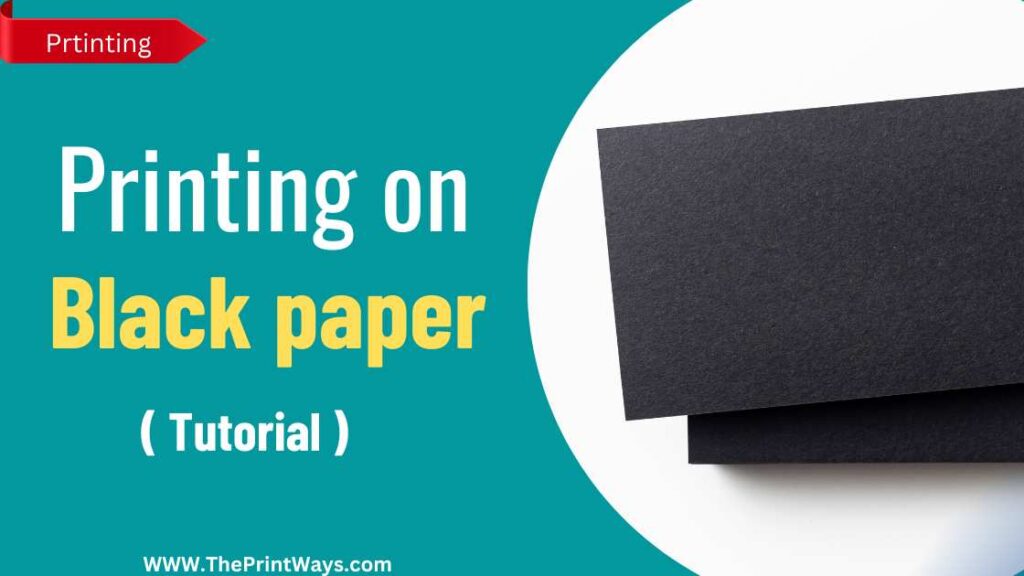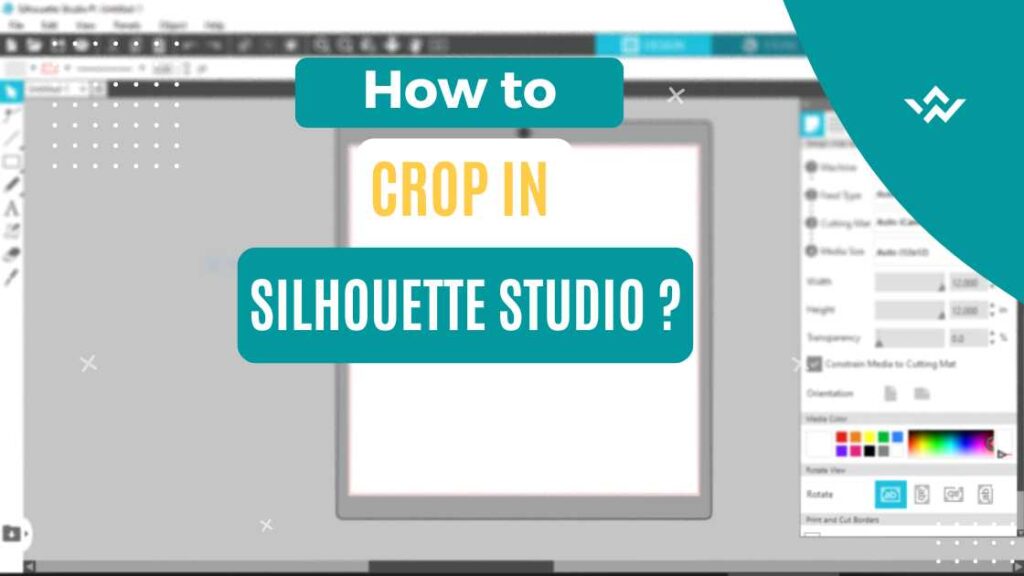Printing on black paper can give designs and presentations a unique touch, but it can also be hard to work with because colors can look dull on dark surfaces.
To get beautiful, high-quality prints on black paper, you need to think about the correct printer and paper and make changes to the design.
This guide advises how to print on black paper correctly and with the right tools. Get ready to produce results that stand out every time. Before we start, there are some factors you should consider before printing on black paper.
Important Factors
When printing on black paper, it’s essential to consider several considerations and precautions to ensure that the final product looks professional and has a long-lasting appearance.
Ink Compatibility: Choosing the suitable ink is the first step when printing on black paper. Some inks may smear or bleed when used on black paper; therefore, check the ink’s compatibility with the form before printing on black paper. This step is crucial if you’re using an inkjet printer because the ink cannot stick to the paper.
Print quality: Sometimes, printing on black paper might cause the print to look flat or faded. Sometimes tweaking the printer’s color management settings is necessary to get a decent printout. To counteract the dark color of the paper, you may, for instance, boost the saturation and contrast.
Printer settings: The printer’s settings must be modified to accommodate the black paper. This could involve changing the paper type, print quality setting, or ink levels. For instance, you may need to increase the ink set to guarantee that text and images are legible when printed.
Paper type: The black paper you choose must be of an appropriate thickness and quality for your printer. If you want to use a specific kind of paper with your printer, you should verify the manufacturer’s guidelines first.
Drying time: Sometimes, the black paper takes longer to dry than white or colored paper because of its color. Suppose you handle the sheets before they are entirely dry. In that case, the ink may smudge or smear, which is especially problematic if you print many pages. Do not touch the printed paper until the ink has dried thoroughly.
Testing: Always ensure the ink is compatible and the print quality is satisfactory by doing a test print on a tiny piece of black paper before printing many pages. If there are problems with the print, you won’t have to worry about wasting paper or ink trying to fix them.
Wear gloves: Last but not least, to avoid fingerprints and smudges, you might want to wear gloves when handling the printed black paper. This will help make sure the finished result has a polished, long-lasting look.
How to Print White ink on Black paper?
Printing on black paper with white ink isn’t as difficult as it seems, but following the above factors is essential because they ensure that you get your design how you want it to be and avoid making mistakes like poor quality or smudging. It would be best if you have specific things for printing on black paper.
White Toner Printer Method
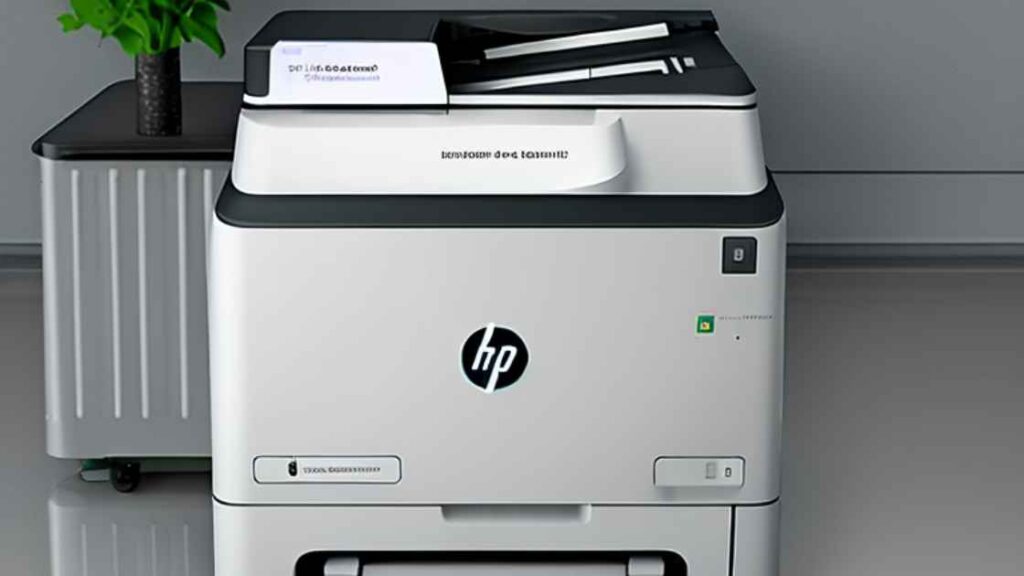
(a). Gather materials; you’ll need black paper, your design file, and a white toner printer. You must use good quality black paper to avoid the white toner bleeding or smudging.
(b). To begin printing on black paper, load the printer’s paper tray. Before using a black form, ensure it is the correct type and weight as specified in the printer’s manual.
(c). Launch your design file and choose the white toner printer as your output method. You can design your design in several programs, including Adobe Illustrator and Canva.
(d). Ensure that white is selected as the color to print in the print menu. White toner is an option on certain printers. In contrast, others include a “reverse print” feature that allows you to print in reverse, producing black text or graphics on a white background.
(e). Put your design in print on dark paper. If anything isn’t quite right with the test print, you may tweak the print parameters for the final copy.
Related: How to Convert HP printer to Sublimation Printer?
Vinyl Cutter Method

(a). Collect your supplies: a vinyl cutter, white vinyl sheets, black paper, and your design file. Check the manufacturer’s guidelines to ensure the vinyl sheets you intend to buy are suitable for your vinyl cutter.
(b). Cut some vinyl, so load up the cutter. When loading vinyl, the adhesive side must be facing up.
(c). Launch the vinyl cutting application on your PC and load your design file. Silhouette Studio, Cricut Design Space, and CorelDRAW are just a few of the many possibilities for vinyl cutter software.
(d). To make your design ideal, select white vinyl as the material and adjust the cut lines in the software. White vinyl requires special attention when cutting to achieve the finest possible results.
(e). The vinyl sheet can be cut to the desired shape. Follow the machine’s directions if you want to use a vinyl cutter.
(f). Take the design you cut out of the vinyl and stick it on black paper. A plastic card or squeegee can remove air bubbles and make for a more even application.
Also Read: How to Curve Words in Silhouette Studio? Image Guide
Transparent Sticker Paper Method
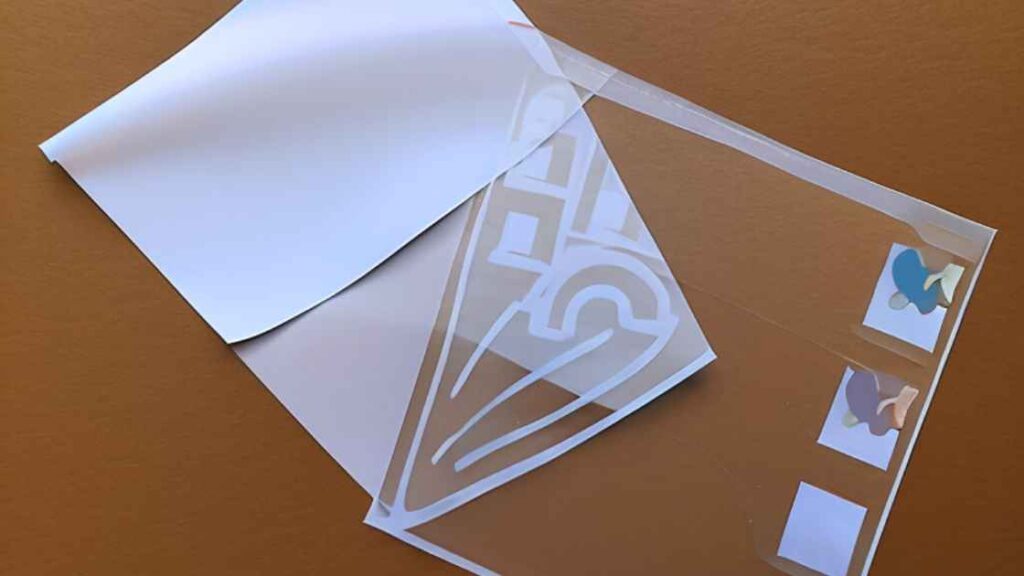
(a). You’ll need a printer, transparent sticker paper, black paper, and your design file. The ink may smear or bleed on poorer-quality clear sticker paper. Thus it’s important to use good form.
(b). Insert the transparent sticker paper into the printer’s paper tray. Make sure the clear sticker paper is the right type and weight by consulting the printer’s handbook.
(c). Using your computer, access your design file and set the printer as the output device. You can design your design in several programs, including Adobe Illustrator and Canva.
(d). Make sure the color settings for printing are set to white. The white background of the printed design will be visible through the transparent sticker, producing a reverse image appearance.
(e). Transparent Sticker paper can be printed upon. If anything isn’t quite right with the test print, you may tweak the print parameters for the final copy.
(f). Get some transparent sticker paper and snip out the printed design. Cutting tools like scissors and electronic cutters like the Cricut and Silhouette can be used.
Take the clear sticker from its backing and adhere it to the dark paper. A plastic card or squeegee can remove air bubbles and make for a more even application.
Popular: How to Crop in Silhouette Studio?
Light-Colored Ink Method
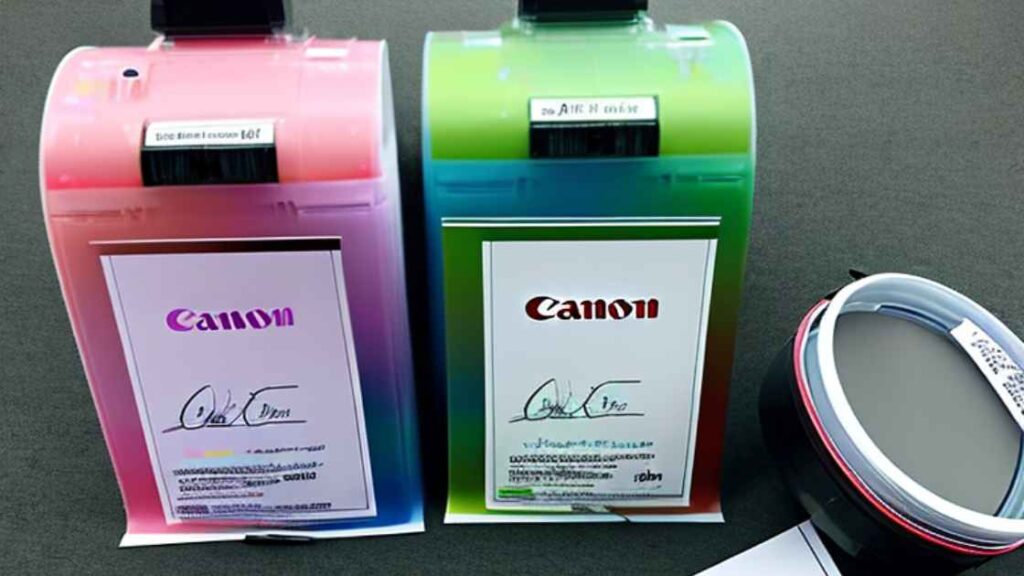
(a). You will need your design file, black paper, and a printer that uses light-colored ink cartridges (such as light-gray or light-beige).
(b). Put some black paper in the printer’s tray, as instructed. By consulting the printer’s handbook, make sure the black form is the right type and weight.
(c). Launch the design file you’d like to print on your computer and choose the printer from the drop-down menu. Adobe Illustrator and Canva are just two of several design programs available to you.
(d). Make sure the print options’ color settings are configured to use the printer’s light-colored ink cartridges. Choose grayscale or a similar choice if your printer doesn’t have a setting for light-colored ink.
(e). Black paper is for you to print your design. You should always print a test copy to ensure it looks how you want it to, and then print the final copy using those settings.
(f). Though the colors won’t pop quite as much as they would with white toner or a vinyl cutter, this technique can nevertheless produce passable results for some designs.
You May like: How to Print Sublimation Images?
Frequently Asked Questions
Q: Is there a specific printer that works best when printing on Black paper?
A white toner printer is ideal for printing on black paper. A white toner printer is your best bet for printing on black papers, like black paper. When applied to black paper, the unique toner renders an extraordinarily crisp and clear white.
Q: Is it possible to use a regular printer to print white ink on black paper?
While it is feasible to use a regular printer to print white ink on black paper, the results may not be as vivid or eye-catching as those produced by a white toner printer. Another option is printing on black paper using light-colored ink cartridges, such as light gray or beige. Alternatively, you may print the pattern on clear sticker paper and stick it to black paper.
Q: Is it possible to print full-colour photos onto plain black paper?
If you have a white toner printer that can print in color, you can use it to create full-color prints on black paper. Although the final product won’t have the same level of vibrancy as if printed on white paper, printing colored images on black paper can yield satisfactory outcomes.
Q: Compared to white paper printing, how does black paper’s quality fare?
Because the ink or toner will likely stand out more against the black background, the print quality may vary when using black paper instead of white. However, with a white toner printer, you can still get professional-looking, attention-grabbing output.
Q: Is there a color paper that may be printed instead of black?
Other options include using a vinyl cutter to cut out white vinyl decals that can be placed on black paper or printing on white paper and laying it over the black paper to produce a reverse image effect.
Q: Is it possible to print photos on black paper?
Images can be printed in white toner on black paper. Though the final product may lack the brilliance of something printed on white paper, it can still be satisfactory.
Q: What color ink should be used when printing on black paper?
Ink cartridges in light colors, such as light grey or light beige, work best for printing on black paper since they are less likely to show through.
Q: What distinguishes a white toner printer from a standard printer when printing on black paper?
While a standard printer might struggle, a white toner printer is made to print white text or pictures directly onto black paper. Whereas a typical printer would only be able to produce a dimmer or duller white picture on black paper, a white toner printer employs a specific toner that is opaque and makes a stunning white image on black paper.
Conclusion
Printing on black paper might seem complicated, but it’s worth it because if it’s done right, it can produce eye-catching, one-of-a-kind patterns that may be used for everything from vehicle decals and stickers to posters and brochures.
You may print white text or images on black paper using a white toner printer, a vinyl cutter, clear sticker paper, or even just light-colored ink. Each approach has benefits and drawbacks; picking one will depend on the nature of the task at hand and the desired outcome.