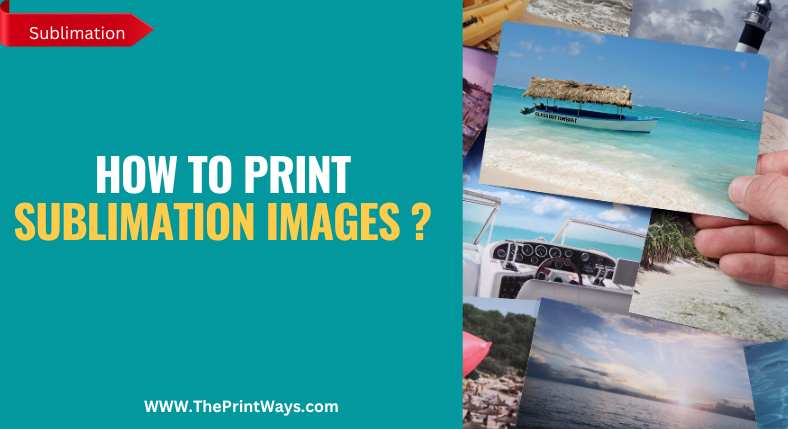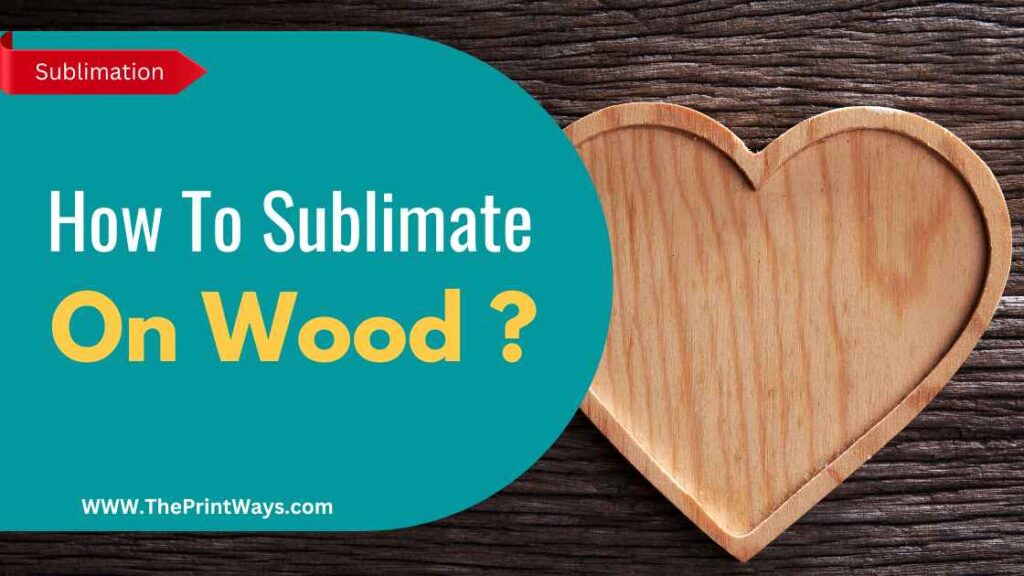If you’re an aspiring artist looking for a unique way to showcase your work, then sublimation printing may be just the thing for you. It’s a great method of reproducing images with high levels of detail and vibrant colors that won’t fade over time. But how do you actually print these amazing images?
Sublimation printing is becoming increasingly popular among artists because it offers superior quality and durability compared to other methods of reproduction.
You don’t need any special equipment or supplies – all you need is a reliable printer, transfer paper, and some ink. To ensure optimal results when printing, it’s important to follow specific instructions and understand the various factors involved in the process.
How To Print Sublimation Images? Step By Step Guide.

Choose a High-Quality Image:
For optimal results, use a high-quality image with a minimum resolution of 300 DPI (dots per inch). Higher resolution photos will result in higher quality prints with greater detail and sharpness. Make sure the image is saved in a format that your design software can read, such as JPEG or PNG.
Note: Its Important to note that before printing sublimation images always remember to Mirror the sublimation image so the design can be printed as expected.
Create your own image:
Open your design software and either make a new image or import an old one. Adjust the size and position of your image as needed to fit it onto the transfer paper. Make sure your design’s color space is set to CMYK, which is the color mode used by sublimation printers.
Color Settings:
Make adjustments to your image’s color settings to ensure that the colors are as brilliant and realistic as possible. To acquire the greatest results, you may wish to utilize a color correction tool. Sublimation printers can reproduce a wide spectrum of colors, so select the hues that will best represent your design.
Set Printer Settings:
Change the settings on your printer to the proper sublimation paper type and the highest resolution available for your printer. The resolution of your printer will vary based on the model. The higher the resolution, the higher the quality of the print.
Load Transfer Paper:
Insert the sublimation transfer paper into the paper tray of your printer, coated side up. Check that the paper is properly positioned and that it is not wrinkled or crumpled.
Print the Image:
Print your image onto the transfer paper, making that the printer’s settings are adjusted to the right sublimation paper type. Check that the print quality is set to high and that the printer is using the correct ICC profile for the paper and ink combination.
Related: How to Make Sublimation Birghter? (5 Useful Tips)
Allow Transfer Paper to Dry:
Before handling the printed transfer paper, allow it to dry completely. This will keep the ink from smudging or smearing.
Position Transfer Paper:
Apply heat-resistant tape to your substrate (such as a t-shirt, cup, or mousepad) at the desired location. Check that the transfer paper is properly positioned and that there are no wrinkles or bubbles on the paper’s surface.
Heat Press the Substrate:
Using the appropriate temperature, pressure, and time settings, heat press the substrate and transfer paper according to the manufacturer’s recommendations. The settings will differ depending on the substrate and heat press equipment. To avoid harming the substrate or the transfer paper, it is critical to follow the manufacturer’s recommendations.
Remove the Transfer Paper:
Remove the transfer paper from the substrate once it has been pressed, leaving the sublimated image behind. The image should be bright and colorful, with fine details and realistic colors. If the colors aren’t as brilliant as you’d like, play around with the color settings in your design software.
Allow to Cool:
Before handling or wearing, allow the substrate to cool completely. This will keep the picture from smearing or flaking.
How To Design Sublimation Images?
Creating your own sublimation images for printing can be a fun and creative process. It is important to have an understanding of the design requirements in order to ensure that your image prints correctly.
Here are some tips for designing sublimation images:
1) Research popular trends – Looking at what’s trending in graphic design or fashion can help you come up with ideas for creating unique, eye-catching designs.
2) Use a vector graphics software – Vector graphics programs such as Adobe Illustrator allow you to easily create complex shapes and lines which are essential when creating detailed designs.
3) Experiment with fonts – You should experiment with different font styles and sizes to find one that best suits your design.
4) Choose bright colors – Sublimation printing requires vibrant colors so it’s important to select ones that will stand out when printed.
5) Consider adding textures – Adding subtle textures to your design can give it an extra level of dimension and interest.
Once you understand these basics, you’ll be able to confidently create stunning sublimation images for printing!
Also Read: How to Crop in Silhouette Studio? Best Guide (With Images)
How To Print Sublimation Images For Tumblers?

Printing sublimation images onto tumblers is a great way to customize your drinkware! Sublimation printing involves transferring dye-based inks into the objects’ surface. This process allows for vibrant colors and detailed designs that won’t wear off with time or use. Here’s how to get started:
| Step | Description | Equipment/Tools Needed|
|——|————-|———————-|
| 1 | Design | Computer, Printer |
| 2 | Print | Heat Transfer Paper |
| 3 | Press | Heat Press |
- First, design your image on a computer using photo editing software of your choice. Make sure it’s sized correctly so it will fit nicely on the tumbler when printed.
- Once you have the design ready, print it out onto transfer paper using an inkjet printer. Don’t forget to flip the image horizontally before printing!
- Then place the transfer paper face down onto the tumbler and secure with heat tape if needed.
- Lastly, press the tumbler in a heat press at 400°F for 60 seconds (with medium pressure). Check the Heat press Temprature Chart for better understanding.
- When finished, peel away the transfer paper from the tumbler and enjoy your new custom drinkware!
How To Print Sublimation Images For Shirts?
Printing sublimation images for shirts is a fairly straightforward process.

You’ll need to start by finding an image you’d like to use and then transferring it onto the shirt. To do this, you can either buy pre-made transfers or create your own using software such as Photoshop.
Once you have the transfer ready, all that’s left to do is heat press it onto the shirt at the right temperature and pressure.The key thing to remember when printing sublimation images on fabric is that they require a special inkjet printer with high quality dyesub inks so the colors will remain vibrant after pressing.
Additionally, make sure you are using a suitable type of fabric such as cotton or polyester blend fabrics since these materials work best with sublimation inks and won’t fade over time.
How To Print Sublimation Images For Mugs?

Sublimation printing is a great way to transfer images onto mugs. It’s easy and cost effective, but there are certain steps you need to take to ensure your images come out looking their best.
- First, you’ll need the right equipment – an inkjet printer capable of sublimation printing and special dye-sublimation inks.
- You’ll also need some heat-resistant paper that has been specially designed for use with sublimation transfers.
- Once you have all the necessary supplies, it’s time to print your image onto the paper.
- Make sure your image is sized correctly for the mug, leaving room for any handles or lids on the mug.
- Once printed, place the sheet of paper face down on top of the mug and press them together firmly with an iron set at medium temperature – no steam!
- After about 60 seconds remove the iron and allow both items to cool completely before slowly peeling away the paper from the mug – revealing your beautiful design!
Tips And Tricks For Perfect Sublimation Printing Results
Printing sublimation images can be tricky. To ensure you get the best results, there are a few tips and tricks to follow.

Firstly, make sure your image is sized correctly before printing it out. For the highest quality prints, use an image size that corresponds with your printer’s DPI (dots per inch) resolution settings. This will prevent any pixelated lines or blurry details in your final product.
Secondly, use high-quality paper for your project as this will help create sharper edges and bolder colors when printed onto fabric or other materials.
Additionally, consider investing in a transfer press if you plan on producing large numbers of projects; this will save time and produce more consistent results over manual pressing methods.
Finally, always test print one piece first to make sure the colors come out bright and vibrant – don’t forget to adjust ink levels accordingly!
Common Mistakes To Avoid Before Printing Sublimation Images.
Printing sublimation images can be tricky. It’s important to understand the process and avoid common mistakes that could ruin your project.
- The first step is to make sure you have quality equipment, as a low-quality printer or ink will produce poor results. Additionally, use transfer paper designed for sublimation printing; standard copy paper won’t work.
- Heat settings are also critical; too much heat may cause colors to run together whereas not enough heat won’t result in adequate color saturation. To get a perfect print, practice on scrap materials before using expensive stock.
- Last but not least, always ensure all components of the image (e.g., text and graphics) are flipped horizontally prior to transferring onto fabric or other substrates – this ensures each element prints correctly without unwanted white space or missing elements!
Sublimation Printing Vs Other Printing Techniques: Which Is Best For Your Project?
Now that you have a better understanding of common mistakes to avoid when printing sublimation images, let’s compare sublimation printing with other printing techniques.
Sublimation
Sublimation printing is great for projects requiring vibrant colors and detailed images because it uses transferable inks which are then heated onto the fabric or substrate at high temperatures. This produces more vivid results than most other types of printing methods. In addition, this type of print can be applied on a variety of materials including fabrics, wood, mugs, ceramic tiles and many others.
Screen Printing
On the other hand, traditional screen-printing is ideal for large orders since each color requires its own stenciled frame. It also works well for textiles and nonporous surfaces such as metal or plastic but tends to produce duller colors compared to sublimation prints.
DTG
Digital direct-to-garment (DTG) printing is an automated process where printed designs are sprayed directly onto garments using inkjet technology. DTG prints tend to fade over time so they’re best used for short production runs or samples given out by companies.
Frequently Asked Questions
Q: What Type Of Printer Is Best For Sublimation Printing?
When it comes to sublimation printing, the type of printer used is crucial. Generally speaking, heat transfer printers are best for this kind of job. These devices have a special heating element that can reach temperatures high enough to successfully print and adhere onto items like mugs, t-shirts, and other fabric materials.
Q: Is Sublimation Printing Permanent?
The answer is yes, sublimation printing is in fact permanent. This process uses heat transfer to bond the ink directly into the fabric or substrate that you are using, which means once applied, it won’t fade away over time like other forms of printing might. It also offers vibrant color reproduction that will last without fading or cracking even after multiple washes.
Q: Is Sublimation Printing Eco-Friendly?
The sublimation process involves transferring an image onto special paper using heat transfer technology. This means that no ink or chemicals are used in the image production. Since there is no chemical waste generated by this method, it can be considered more environmentally friendly than other methods of digital imaging such as screen printing or lithography.
Conclusion
In conclusion, sublimation printing is a great way to add vibrant and permanent images onto materials like t-shirts, mugs, and hats. With the right type of printer, it doesn’t have to be expensive or time consuming either. If you’re looking for an eco-friendly option that won’t fade over time, then sublimation printing is definitely something worth considering.