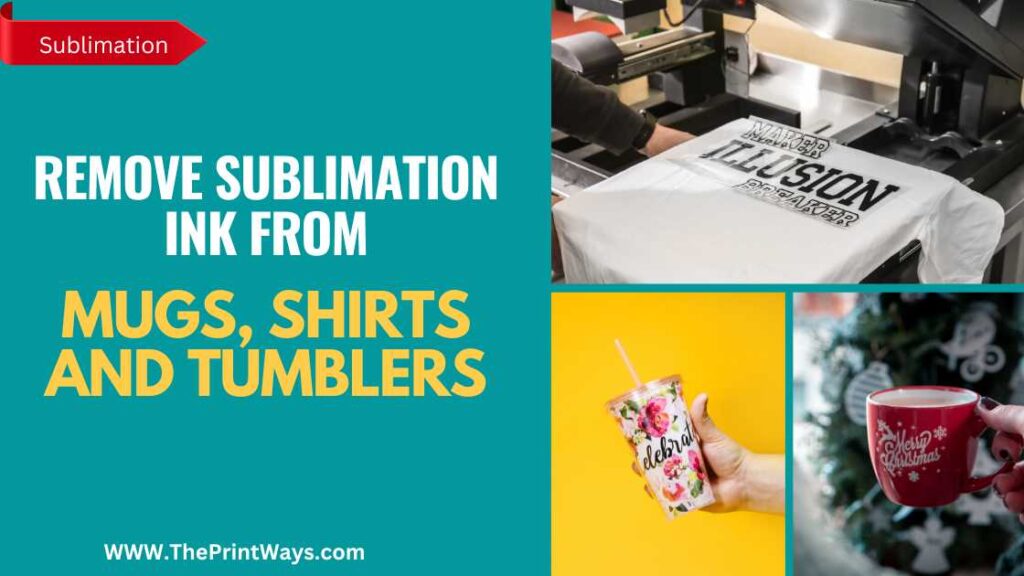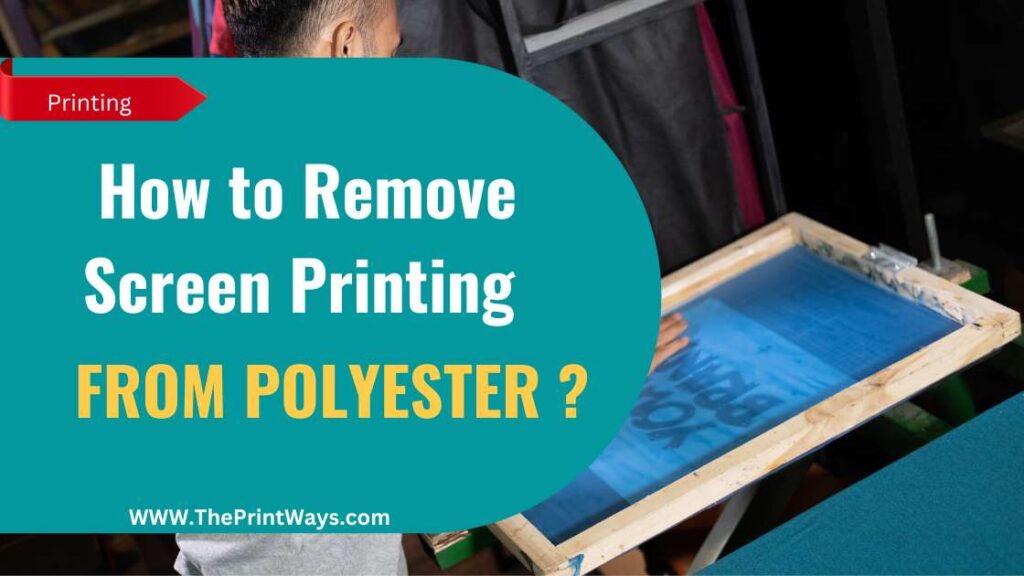Sublimation printing is widely used for producing high-quality, long-lasting graphics on items like apparel, mugs, and phone cases. While most people are pleased with the results, some may discover that their sublimation prints need to be more modern and modern and the probably think how to make sublimation brighter?
Luckily, you can do a few things to make your sublimation prints stand out more. Whether selecting the correct materials or modifying your printing settings, this article will walk you through the best methods for getting vibrant sublimation prints.
How to make Sublimation prints Brighter?
Choose the right substrate.
Selecting an appropriate substrate is the first step in producing high-quality sublimation prints. Sublimation is only possible on a few substrates, and even those might vary in color, texture, and quality.
When designing something, it’s important to use the right substrate for the job.

You can’t use sublimation ink on cotton or other natural fibers, so if you’re printing on fabric, opt for polyester or a polyester blend instead.
Dark hues can hide the design and dull the color. Therefore, it’s best to use a light-colored fabric. Depending on the desired aesthetic, polyester comes in various textures and finishes, including microfiber, satin, and twill.
It is important to choose a substrate for Sublimation when printing on a hard surface like a cup, phone case, or metal panel.
These substrates have a unique coating that promotes ink adhesion and produces a glossy, smooth appearance. Sublimation substrates come in many forms, but some of the most common are ceramic mugs, aluminum panels, and acrylic sheets.
It is possible to guarantee that your design will have striking visual appeal by choosing the appropriate substrate.
Use high-quality inks
The quality of the inks you employ is also critical for making vibrant sublimation prints. Sublimation inks are distinct from conventional inks because they are formulated to sublimate into a gas and then fuse with the substrate when heated.
There is a need for a certain set of chemicals, dyes, and pigments to ensure color accuracy and consistency throughout the process.

It’s important to get sublimation inks from a recognized manufacturer with a large selection of colors, strong pigmentation, and outstanding transferability. Sawgrass, Epson, and Sublijet are three well-known manufacturers of sublimation inks.
Related Post : How long does Sublimation ink Last?
These inks can be found in various configurations, including the standard CMYK (cyan, magenta, yellow, and black) color space and others that add or subtract colors, such as orange, green, and violet. To achieve more realistic prints, you’ll need a larger color gamut to match.

RGB (red, green, blue) and CMYK (cyan, magenta, yellow, and black) play important role in vibrancy and brightness of the final print so check the settings before and after printing the design on the transfer paper.
The design is first printed using CMYK inks onto transfer paper for the sublimation printing process. With enough heat and pressure, ink will sublimate and transfer to the surface below.
During the design process, RGB colours are used to guarantee that the final printed product will look just as good as it does on screen.
The cartridges or bottles used to store and dispense the inks also require careful consideration. Get optimal print quality by keeping cartridges clean, dry, and free of dust and debris before use.
Having to stop printing because you ran out of ink is another reason to keep your cartridges topped off or replace them regularly.
Adjust your printing settings.
You must first select the appropriate substrate and use high-quality inks to achieve the best possible color, contrast, and saturation in your prints.
Printing parameters like resolution, temperature, pressure, and drying time may be adjustable in many ways, depending on your specific printer model.

By upping the print resolution, for instance, you can get crisper lines and finer details. One must weigh the potential gains against the potential increases in printing time and ink usage.
You may also control the temperature and pressure of a heat press to maximize ink penetration and surface adhesion. The link may only transfer correctly if the conditions are optimal.
It is also possible to play about with your prints’ drying and cooling times. Some printers include a built-in drying mechanism to assist the ink drying fast and avoid smudging or bleeding.
You might need to blow or blast the prints dry by hand on some printers. Before touching the substrate, ensure the ink is completely dry since this will prevent any smudging or blurring of the print.
Use color correction tools.
To further tweak the colors and contrast of your prints, you may also use color correction tools to modify the printing parameters. Software programs like Adobe Photoshop and CorelDRAW, and hardware instruments like a colorimeter and spectrophotometer, are two examples of what might be classified as design tools.
With these resources, you can guarantee that your design’s colors will be faithfully replicated and that the final product will be pleasing to the eye.

Create a color profile tailored to your printer’s and substrate’s color gamut with a colorimeter, for instance. This profile guarantees that your design’s colors will print as intended when calibrating your printer.
You can also utilize color correction tools to tweak the design’s luminance, contrast, and saturation to get your desired look.
Also read : How to Crop in Silhouette Studio ?
Practice good workflow and maintenance habits.
Last but not least, you should develop healthy routines of workflow and upkeep to achieve the best results from your sublimation prints.
You should also use the appropriate media settings in your printing software, calibrate and profile your equipment regularly, and maintain your printer and heat press clean and clear of dust or debris.
Your inks and substrates will last longer and maintain their quality if you keep them in a cool, dry environment, out of the sun and away from extreme temperatures.

Following these guidelines will make your sublimation prints more eye-catching, colorful, and long-lasting. Remember that mastering sublimation printing is an involved and subtle process that calls for lots of experience and experimentation.
If your first few prints don’t turn out the way you hoped, don’t give up! With little trial and error, you’ll soon be able to produce amazing works that will wow your clients.
Frequently Asked Questions
Q: What is the best sublimation ink to use for brighter prints?
The quality of the ink you use is crucial if you want your sublimation prints to look their best. Several different sublimation ink brands are commercially available. While they all make similar claims about the quality of their prints, some are superior.
Sawgrass sublimation ink is a top pick for a good reason. Sawgrass has dominated the sublimation inks industry for over three decades with its high-quality, long-lasting inks. Several different ink types are available, from the normal to the high-density and the fluorescent, all of which can produce prints with impressive brightness levels.
Q: How can I adjust the color balance to make my Sublimation prints brighter?
Sublimation prints can be made more eye-catching by adjusting the color balance. Color parameters and color balance can be fine-tuned to your liking in most sublimation software applications and printers with the help of in-built tools.
Software color management settings may be used to make necessary adjustments to the color scheme. By calibrating the printer’s color profile, you can get more true and vivid colors out of your printer.
The software’s color correction features are yet another option for achieving a more pleasing hue. With these options, you may make your prints look more vivid and alive by adjusting the brightness, contrast, and saturation.
Q: How can I tell if my sublimation printer needs cleaning or maintenance to improve the quality of my prints?
Sublimation printers require regular upkeep and cleaning to maintain them in top shape and produce consistent, high-quality prints. These are various warnings that it’s time to clean or service your printer:
- Your prints have streaks or lines
- Your prints have a faded or washed-out appearance
- Your printer is making unusual noises
- Your printer is producing inconsistent or uneven prints
- Your printer is jamming frequently
Q: What is the ideal temperature for a heat press to create brighter sublimation prints?
Substrate, ink, and transfer paper all play a role in determining the best heat press setting for producing vibrant sublimation prints. Sublimation printing can be done at lower temperatures, but the optimal range is 380 to 400 degrees Fahrenheit.